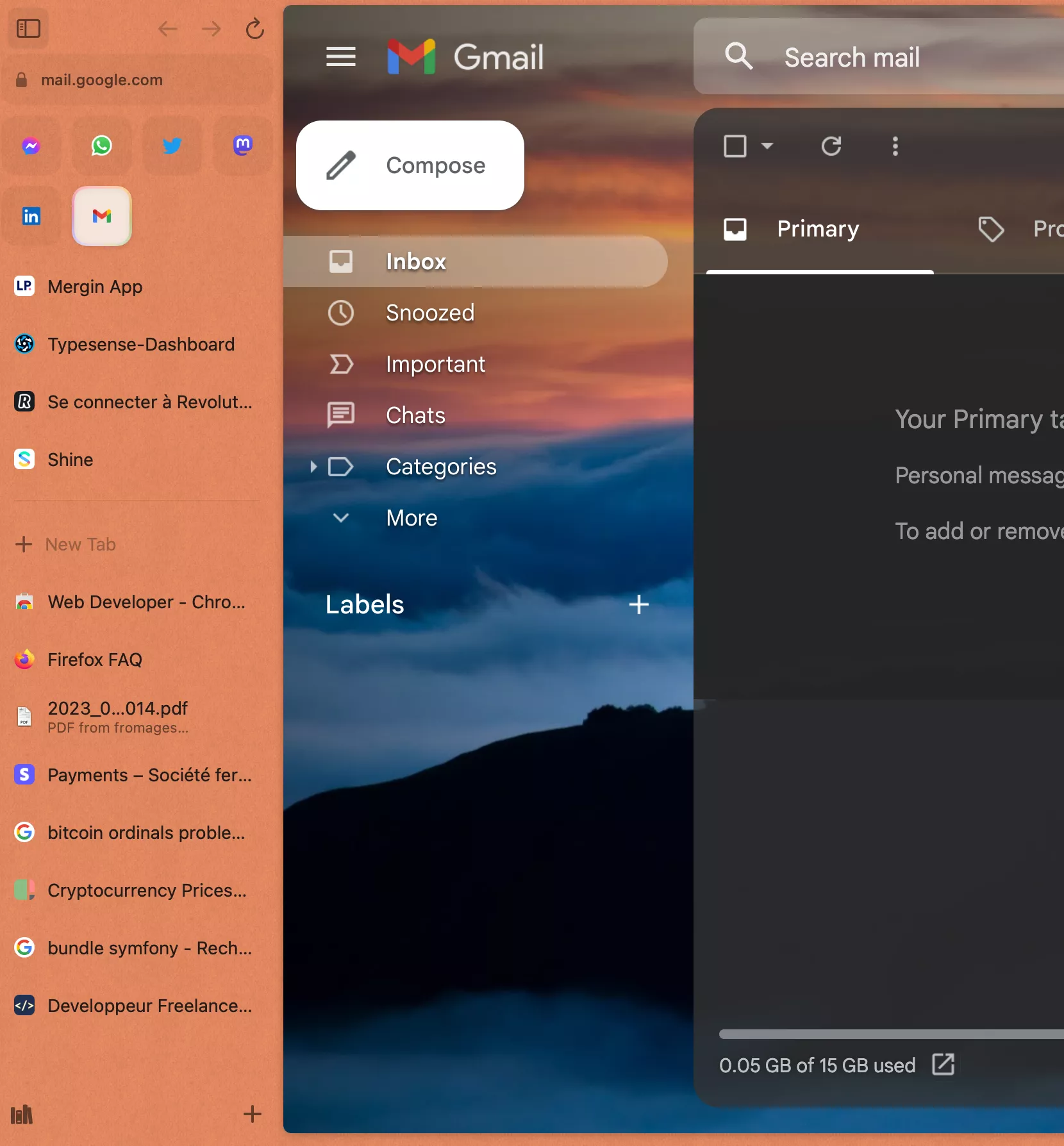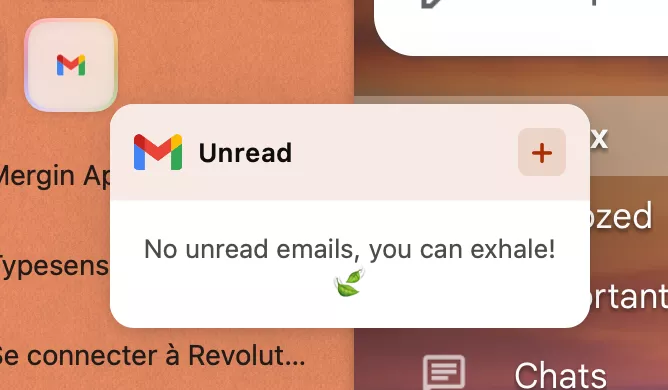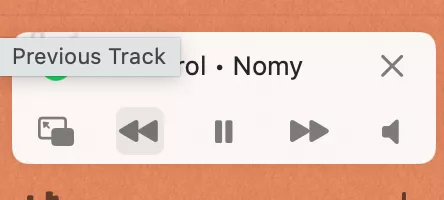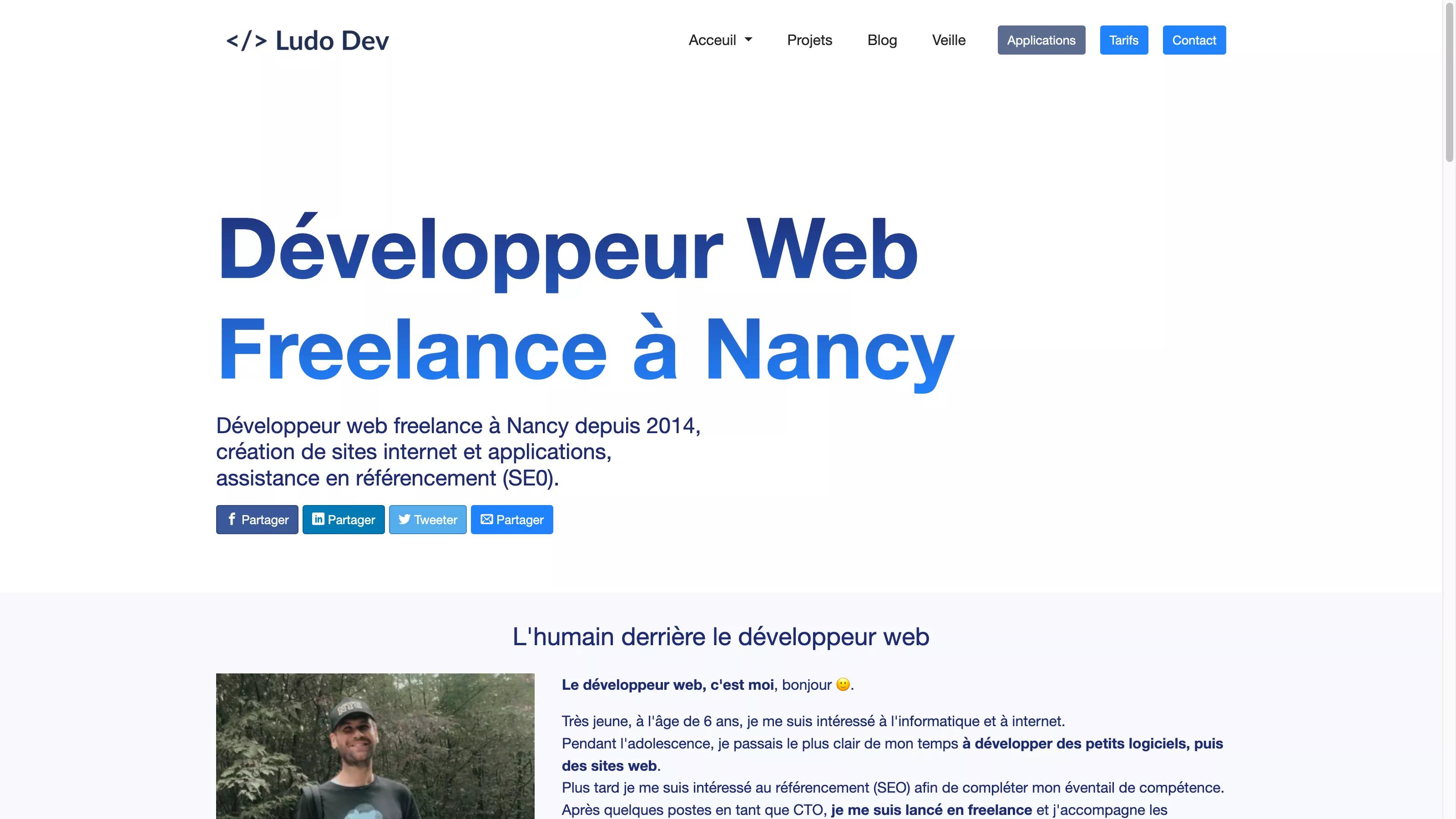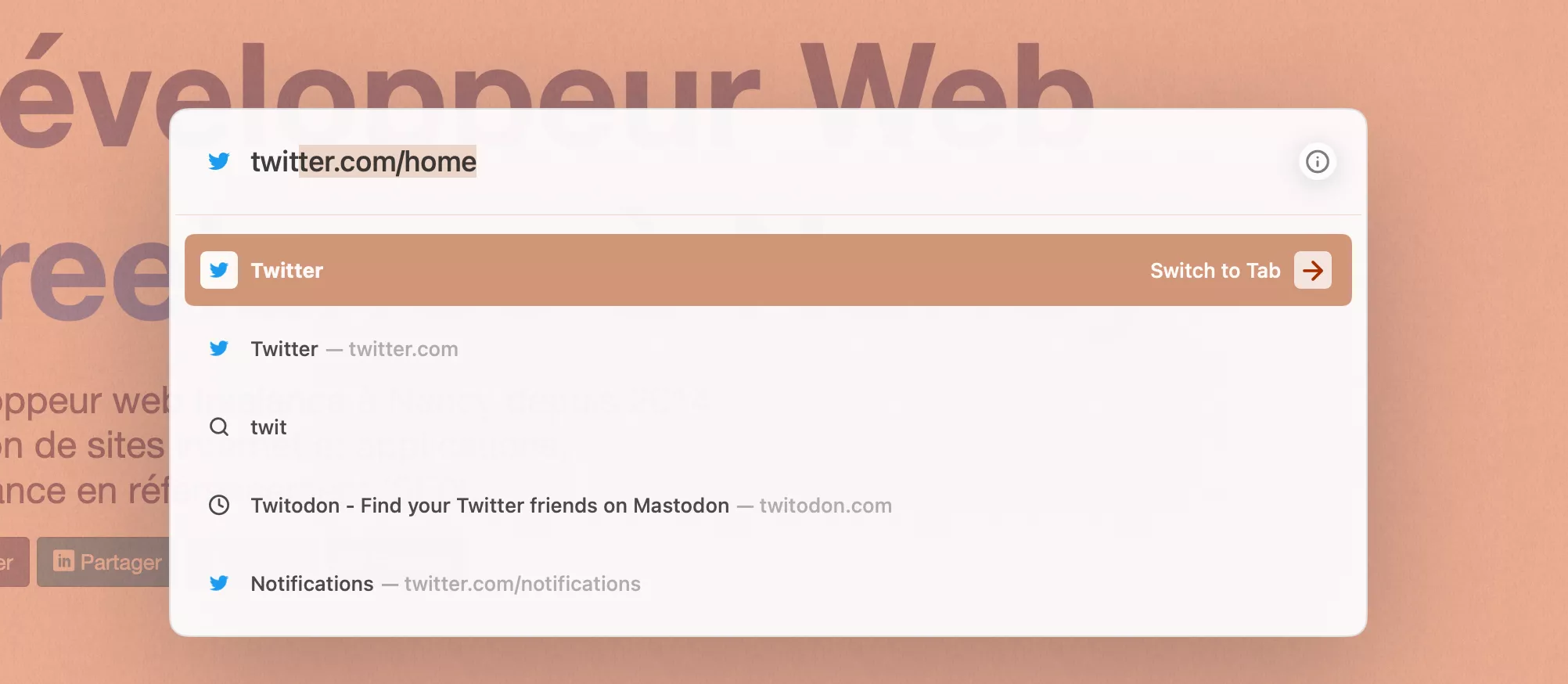Why is the Arc browser right for you if you spend a lot of time online?
Free services
Integrate maps to your sites Editable QR Code after printing Customizable short link Password generator Create images for social networks Create harmonious color palettes Unminify your code Create .gitignore files with ease Restaurant reservation system Booking software for hairdressersSummary
Hey there! 🙂
To read this article, you use a software, this software is so present in your life that now, for you it seems "part of the scenery".
I'm talking, of course, about your browser 😛.
Over the last ten years, we're not going to lie to ourselves, there's been one all-category champion who's been raking in all the market share, well, especially on the "desktop", I'm talking of course about Google Chrome.
On mobile, this is less true, with Apple forcing the use of the Safari engine on iOS, Google Chrome has less market share to the benefit of the Apple mobile browser.
Until recently, I myself was a Chrome user, but for some time now, another browser has given me reason enough to try it out. That browser is Arc, and it's the star of today's article...
"Deep work": regaining concentration in a world of distractions
The chapter title is simply the title of a book, which I can't recommend highly enough...
To sum up this book, I'd say that: we live in a world of distractions (notifications, calls...etc.).
But the problem with this is that quality work, the kind that allows you to really create value, is incompatible with these constant distractions.
That's one of the reasons why I favor remote working: it's simply mind-boggling what you can accomplish while remaining focused. Open spaces are the worst places to work.
When I'm working: nothing else in the world matters... my phone is on "do not disturb", I don't see incoming notifications and I don't answer calls.
Although this has earned me some remarks from those around me, I don't care, the job has to be done, and done well.
And to be done well, you have to do "deep work", stay focused on what you have to do and not on the cute cat Insta just sent you as a notification...
At this point, you're probably wondering, "What the hell is he talking about, and what does this have to do with a browser?"
Not so far removed from Google Chrome, in fact...
Today, to my knowledge, only two browsers still have a rendering engine that isn't Blink, Google Chrome's engine.
These browsers are Firefox and Safari. Firefox uses Gecko, and Safari uses Webkit.
In fact, behind its interface, Arc is still Google Chrome, as evidenced by my "user-agent" at the time of writing: "Mozilla/5.0 (Macintosh; Intel Mac OS X 10_15_7) AppleWebKit/537.36 (KHTML, like Gecko) Chrome/110.0.0.0 Safari/537.36".
By the way, I'm on version 110 of "Chrome", whereas the stable version of Google Chrome is version number "109" at the time of writing.
The advantages of using the same engine as Chrome
Sites that render as they do on Google's browser
Let's face it, web developers spend more time on the browser most used by their audiences, and I'm well aware of this, because until now, the main reason why Chrome has been my default browser is this: I like Firefox, but it would be a waste of time to use it as my default browser.
Indeed, the behavior isn't exactly the same, so I'd be wasting time correcting rendering problems on the most used browser after development.
Of course, to date I test my work in Firefox, but it's not a priority. In the projects I'm working on, there's 60% Chrome and 40% Safari.
The fact that Arc is "Chromium based" (yes, I try to find a different way of saying it every time... also gives me access to the developer tools I've known and used for years.
Extensions that are almost all compatible
To start with, let's take the example of the Metamask extension, the best-known extension for taking advantage of "DEFI" (decentralized finance).
On macOS, when you're using Chrome in full screen mode, this extension is a pain to use. When you open it, it opens a second window in full screen mode... but why? It's anything but practical.
I'd simply say that we're in a situation that hasn't been taken into account by the Chrome developers or those of the extension.
Under Arc, no problem, the extension opens in a small "normal" window, above the page open in the background, and that's just what's asked of it. Basically, the experience reverts to that which you can have under Windows in "full screen" mode.
On the other hand, there's one extension that does absolutely nothing under Arc, and that's the "web developer" extension.
In fact, as I write these lines, the functions I use in this extension don't work in Arc.
Arc, a browser or "an operating system for the Internet"?
Let's get to the heart of the matter...
In recent years, many of the things we do on a computer have moved from a dedicated application to the browser - the most obvious example? Many people now use the Gmail interface rather than a desktop client like Thunderbird or Outlook.
Slack, What's app, Messenger, discord ... these are all web applications, which can run perfectly well in a browser.
Arc gives me the feeling of behaving like an Internet operating system...
The sidebar
Unlike other browsers, all the tabs are on the left of the screen rather than on top, which I find makes them easier to read.
The sidebar is divided into several categories:
Pinned applications
I say "application" here rather than tab. In the case of my screenshot above, these applications are : Messenger, what's app, twitter, mastodon, linked in and gmail.
These are the applications you always want to have on hand... and for some of them, such as Gmail, there's an integration into the browser interface.
There are other integrations, with Spotify for example: when music is playing via the web player, you'll see the controls at the bottom of the screen.
With these controls, you can use your computer's keyboard shortcuts to control the music.
If, like me, you listen to music from your smartphone and your computer is only used to control Spotify, then the interface won't be displayed. That's why, for Spotify, I still use the desktop application (which is an encapsulated web application).
Pinned tabs
In the screenshot above, the pinned tabs are as follows: Mergin App (it's an accounting application), "Typensense Dashboard" (an open source tool for working with Typesense, which I'm currently using), Révolut and Shine (Banque pro).
pinned tabs are tabs that never disappear: as long as they're pinned, they'll remain in the sidebar and, above all, will be available as a priority in the omnibox (I'll talk about this later).
All other tabs
In the screenshot above, it's simple: all other open tabs.
These have the particularity of only staying open for 12 hours... (it's configurable)
We have this habit of opening lots of tabs and never closing them, Arc takes care of it for us.
You'd think you'd be missing something, but in fact you're not...
Focus mode
Ahhh! here we are... we're getting down to the nitty-gritty of what convinced me to give it a chance.
I've shown you the sidebar, but here's what I see every day when I use Arc :
So, no, I don't see my site absolutely all the time, this screenshot is to make the point that in fact I'm always in "focus mode", I never see the left sidebar, and that's what I love about Arc and have been looking for for years.
As I said, when I'm working, I'm working... And I don't want any distractions, I don't care if an e-mail has arrived, what I'm interested in is "Why isn't the div here displayed properly? Ah, that's because the parent is in "display: block"... not "display: flex"!"
Focus mode works well with macOS full-screen mode, in fact it removes all distractions...
But how do you do that, since there's no interface?
The omnibox
If you're a fan of Alfred on macOS orPowertoys on Windows, then Arc's omnibox is for you.
Simply press cmd + t, and the bar appears: there you can either type a Google search, the name of a site, the name of an extension or even an action, such as "close tab" to close the current tab (which also works with the shortcut cmd + w).
Of course, you can also use "ctrl + tab" to see the list of open tabs and switch between them as you would on your operating system.
In addition to an OS-level bar (Alfred or Power Toys), the omnibox is ultra-practical...
Personally, I miss it when I change browsers.
I love the fact that I have access to everything, without having to leave full-screen mode. I don't see the little dot on "insert messaging application here" telling me that I have a new message; I'm the one who checks these applications from time to time.
For concentration, it's royal.
Boosts
Here, I'm going to talk to the more developer-minded among you:
Boosts are "mini extensions" that let you inject your own code (html, css, javascript) into one or more web pages.
A "boost store" is available to inspire you to create your own boosts.
Here's a concrete example: I'm not interested in YouTube's "shorts", which simply reproduce Tiktok, and which is a crazy source of wasted time, so there's a boost for that.
And this one's a hoot: adding Bing's latest feature to Google
Other features
Here, I'm going to be rather brief, for a relatively simple reason - I've seen these features, but at the moment, I'm not using them.
So, rather than telling you nonsense that's bigger than me (that's big nonsense 😮 ), I'll tell you briefly what I've seen.
Easels
The easels seem to be tables containing "screenshots" that update in real time, imagine for example taking a screenshot of a weather site from a specific location, as well as the weather from other places.
Well, if you put your "live" capture in an easeal, you'll have a table with all the weather you're interested in that's always up to date.
Notes
Nothing special here, just a note like we're used to, except that here it's integrated into the browser, using another program for that. I don't see the point, but maybe for you?
Workspaces
Think of it as the multi-desktop we've known under Linux for years, or more recently under Windows 10.
(On macOS too, but I tend to use fullscreen mode rather than multidesktop).
In each space you'll have your saved tabs, your ephemeral applications and your ephemeral tabs.
For example, you could have a space for accounting, another for relaxation, one for work, etc.
And the business model?
A browser, like any other software, needs to earn money in order to function. To this day, Arc is still new, so developers aren't yet focusing on the business model...
They say they "respect privacy".
But the world isn't that simple, so we'll have to wait for a stable, mass-market version, and see how they make their money.
How to get Arc?
Windows and Linux friends, I'm sorry, but we'll just have to wait and see. From what I've read, a version for Windows is due sometime in 2023, but for Linux, no idea.
Invitation or waiting list
For the moment, you can join the waiting list
Otherwise, here's an invitation link that will work for the first 5 of you who use it.
For the others, you can mention me on Twitter and if the link has reloaded I'll send you the new one.
Conclusion
Arc brings something new to the world of browsers, not in terms of the engine (but do we need something new when it comes to engines?), but in terms of ergonomics.
I don't think it will suit everyone, but if your work requires you to spend a lot of time in your browser, it may be worth testing it.
Have a great week 😁.