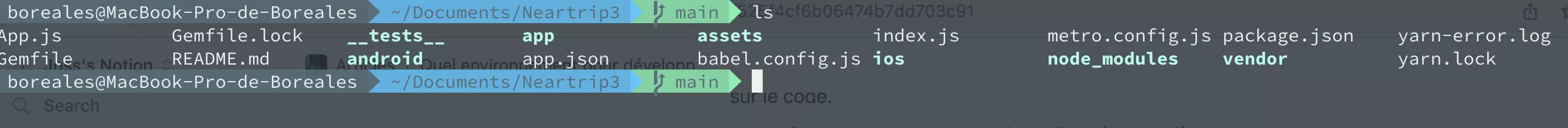Discover the environment and tools you need to develop on macOS
Free services
Integrate maps to your sites Editable QR Code after printing Customizable short link Password generator Create images for social networks Create harmonious color palettes Unminify your code Create .gitignore files with ease Restaurant reservation system Booking software for hairdressersSummary
Today, we're going to talk about something that's of paramount importance to every developer: his machine!
So I see you're coming, we're not going to debate which one is the best or which OS is superior to the others. 😛
Here, we'll simply give you some advice on the best tools on the Mac to get the most out of it.
Homebrew, the genius in the Bottle
Homebrew is the essential package manager for MacOS. It simplifies the installation, updating and management of software on your machine. Need MySQL or PHP? Just brew install mysql php in the terminal and you're ready to go. Homebrew takes care of the rest, making it easy to manage your tools and freeing up your time to concentrate on coding.
A large number of packages are available in the same way as npm or composer, a list of which can be found here: https: //formulae.brew.sh/formula/
iTerm2 and zsh, the essentials
That's all well and good, homebrew, but I need a terminal to use it, don't I?
Quite right! The terminal is the interface between you and the workings of your machine. iTerm2 is a powerful alternative to the default MacOS terminal. Coupled with Zsh and the Oh-My-Zsh framework, you get a highly configurable and aesthetically pleasing terminal. For example, the zsh-autosuggestions plugin offers suggestions based on your command history, which can speed up your work. You can also display the current git branch or other useful information.
What's more, it's a nice place to spend long hours:
Alfred, your Mac's digital butler
Alfred is much more than just an application launcher. It's a command center that offers quick and easy access to your files, documents, applications and even complex system commands, all within the reach of a few keystrokes.
Now, you're going to tell me that there's already Spotlight for this on macOS. Yes, of course, but I've always found this feature to be under-performing. Whether in terms of execution time or the possibilities offered. You'll see that Alfred has better services to offer 😛
Access to System Settings and Web Commands
In addition to the search function, Alfred gives you quick access to system settings and web commands. You can empty the recycle garbage can, start and shut down applications, and perform web searches without ever leaving your keyboard.
ClipBoard History and Snippets
Alfred keeps track of your clipboard history, so you can go back and retrieve previously copied items. What's more, with snippets, you can create and manage reusable chunks of text, ideal for quickly storing and inserting frequently used code snippets.
Customized workflows
Alfred's customized workflows enable you to automate complex tasks and processes. Take, for example, a workflow for managing your Git projects directly from Alfred. This workflow could include tasks such as cloning repositories, creating new branches, and pushing changes to a remote repository.
In short, I'm not going to make an exhaustive list of everything it enables, but I think with these 3 arguments already it should appeal to most developers 😃
CleanMyMac, the cleaning and optimization tool
You're bound to be familiar with this one, as it's often mentioned by youtubers, and its online reputation is well established.
It's a powerful tool for deep cleaning your Mac. Whether it's unused files, emptying caches (which is very useful when you're devoting) or freeing up RAM and checking for malicious files.
CleanMyMac is an all-in-one solution (there's a free version with some features, and a paid version).
Amphetamine, to keep your Mac awake
If you work on a Macbook, you've probably already had to keep your Mac "active" when a particularly lengthy script is running on your machine. We're all familiar with the technique of keeping the hood open + plugged in and setting the sleep mode to "Never" in the settings, but it's neither practical nor ergonomic.
Amphetamine lets you set a sleep blocker to suit your needs. As simple as activating an on/off button, you can quickly let your Mac run and finish its tasks without worrying about it shutting down or sleep disrupting the process.
We could continue this list indefinitely, but the point is not to fill your hard disk with applications that won't all be useful in the end. So we'll stop here, and I think that with these your productivity will be greatly improved. Personally, I use these applications on a daily basis and I'm really satisfied with them.
Don't hesitate to send us your feedback or any other interesting applications you use. 😊